I recently had a problem. I wanted to validate an input field using a custom rule, but it took longer than it should because I didn’t get the necessary resources to guide me. This tutorial will try to solve that problem.
Vee Validate allows us to extend its in-built rules. It has various ways of implementing this, but the most common one is using the extend method with an object as its argument that contains a message property and a validate method.
- Example of the extend method
The extend method takes the name of the custom rule as the first argument and an object as the second.
The object has a message property which can access the field which is under validation using the {_field_} syntax. The object has a validate method that's passed an argument by default. This is the value to be validated and is gotten from the input field. The validate method on the object returns either a boolean, an object or a promise. When it returns an object, the valid property must be present and be a boolean value. The value will then be checked to see if the form input has a valid value or not.
Let’s put it into Action.
We are going to create a custom password validator with vee-validate.
- A vee validate rule for custom passwords
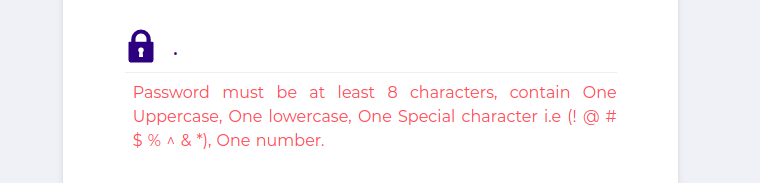 Result of Validator
Result of Validator
Conclusion
I hope you have now learnt how to create custom validation rules with VeeValidate. To explore the options in details, you can visit the official documentation here